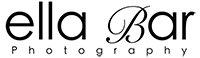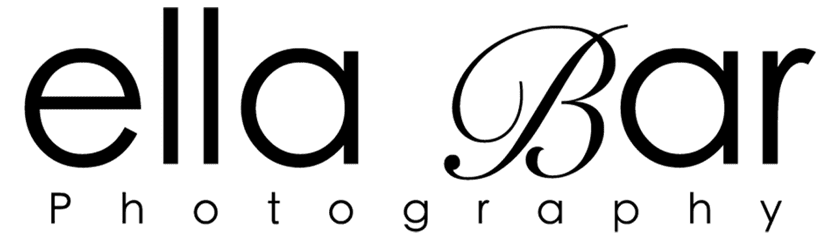The moment your gallery arrives—fresh from an engagement session in the hills, a family milestone at the beach, or a brand shoot downtown—you’re holding more than files. You’re holding memory, identity, and a visual record of your life or business in Los Angeles. Preserving that record takes more than dragging a folder to your desktop. It’s a process of organizing, safeguarding, and printing with intention so that your images remain vivid years from now. Partnering with a thoughtful photography service in Los Angeles, California gives you a head start, but your stewardship after delivery is what transforms a gallery into a legacy.
In a city defined by light and motion, maintenance is about resilience. Heat, humidity shifts near the coast, and the general bustle of LA living can be unkind to tech and prints alike. With a manageable system, you can protect your images from these realities and keep them easily accessible for both daily sharing and milestone moments.
Start with a clean, consistent file structure
Good organization is a gift to your future self. Create a main Photos archive on a dedicated drive, then organize by year and project. Within each project, keep the folder names clear and consistent, mirroring the delivery you received: “Selects,” “Web,” and “Print,” for example. Consistency makes it easy to find the exact image you need, whether you’re designing a holiday card, updating a website, or refreshing frames in your home.
Resist the temptation to scatter images across devices and apps without a central home. Use your archive drive as the master, and let cloud services mirror that structure. That way, the same logic guides your retrieval whether you’re on a laptop, a phone, or at a print shop.
Follow the 3-2-1 backup principle
Technology fails, often without warning. Keep at least three copies of your images, on two different types of media, with one copy offsite. Practically, that might look like your main archive drive at home, a second external drive stored elsewhere, and a cloud backup. Automatic, continuous cloud services are helpful, but a manual monthly or quarterly backup to a second drive adds redundancy and peace of mind.
Label drives with clear dates and test your backups periodically. A backup you can’t restore isn’t a backup. Professionals do this for our own archives; adopting the habit ensures your images survive new computers, apartment moves, and the occasional spilled coffee.
Preserve originals and use optimized copies
Your photographer may deliver high-resolution files alongside web-optimized versions. Keep both. Originals are essential for printing, album design, and future-proofing as screens and printers evolve. Web versions load quickly online and on phones, preserving quality without bogging down your feeds or websites. Avoid aggressive recompression by social platforms by starting with the web set your photographer provided—it’s sized to look its best in digital environments.
If you need additional crops or sizes, create copies and keep your originals untouched. That separation prevents accidental overwrites and preserves your highest-quality source for future projects.
Mind your metadata
Metadata—file names, dates, keywords—turns a pile of images into a searchable library. Keep the naming structure provided by your photographer, which often encodes the shoot and image number. If you add your own tags, be consistent. For businesses, keywords can include product names, campaign titles, and seasons. For families, consider names, locations, and occasions. Later, when you’re looking for “sunset family portraits Zuma 2024,” those tags will earn their keep.
Location data can be helpful, but consider privacy if you share widely. For sensitive shoots at private residences or with children, remove GPS data before posting.
Color management for accurate prints
Los Angeles creatives love print—gallery walls in airy homes, album spreads that invite slow afternoons, lookbooks that feel like art objects. To make prints that match your screen, pay attention to color management. View your images on a calibrated display in neutral lighting, and work with reputable print labs that respect embedded color profiles. Ask your photographer for paper recommendations that complement your images—matte papers flatter soft, documentary work; luster or glossy options amp up contrast for editorial looks.
Test small before you go big. Order a few 5x7s or an 8×10 to confirm tone and contrast. Slight tweaks in exposure or white balance may be needed to match your vision and the lab’s process. Once you’re happy, print larger or move into album design.
Albums and framed prints as living archives
Albums are portable time capsules. The tactile experience of turning pages invites deeper connection than a quick scroll, and quality albums can last generations when stored properly. Choose archival materials—acid-free papers and inks that resist fading. For frames, use UV-protective glass and avoid direct, harsh sunlight. Even in LA homes with abundant windows, a little placement strategy goes a long way toward preserving color and paper integrity.
Rotate prints seasonally to keep your space fresh. Store the rest flat in archival boxes, interleaved with acid-free tissue. If you live near the coast, consider a dehumidifier or silica packs in storage drawers to combat moisture.
Safe sharing and smart social
Sharing is part of the joy. Credit your photographer when possible, retain any watermarks as requested, and avoid filters that dramatically alter color—your images were edited for balance and longevity. For businesses, compress images thoughtfully to maintain crispness on your site, and lean on your web-optimized set to preserve speed. If you’re using a CMS, confirm that it doesn’t auto-resample aggressively; many platforms allow you to control compression settings.
When posting behind-the-scenes moments, be mindful of locations and identities. If minors are featured or private residences are involved, obtain permission and limit geotagging. Your archive should hold both the polished and the candid—but your public feed can remain curated and respectful.
Protect rights and usage
Understand the usage rights included with your delivery. Most personal sessions include broad personal use, while commercial shoots specify where images can appear. Keep a copy of your agreement in the project folder so you can reference it later. If new opportunities arise—a magazine feature, a large-format print, or a brand collaboration—reach out to your photographer to confirm terms. Clear communication preserves relationships and ensures your images are used appropriately.
For businesses, organizing releases for models, locations, and collaborators is part of maintenance. Store signed documents with the project so you’re never scrambling when a PR opportunity lands.
Future-proof your library
File formats and storage technologies evolve. Keep your archive in common, widely supported formats like JPEG or TIFF for final images, with RAW files retained when provided. Every few years, migrate your library to new drives and update your cloud service if needed. Label everything clearly so future you—or your team—can navigate with ease.
Consider a lightweight digital asset management system if you produce frequent campaigns. Even a simple tagging tool can prevent duplication and streamline content planning.
Print local, think archival
Printing locally in Los Angeles has perks: quick proofs, the ability to discuss paper in person, and support for the creative community. Whether you print in a boutique lab in Hollywood or a well-regarded shop on the Westside, keep the archival mindset. Ask about longevity, inks, and mounting materials. A framed print is both decor and a record; treat it with the respect you’d give any heirloom.
Disaster readiness for peace of mind
Southern California living asks us to be prepared. Earthquakes, fires, and power outages are part of our reality. Store one backup drive outside your home—at work, with a trusted friend, or in a safety deposit box—and keep your cloud account active. If you evacuate, having your library intact is one less thing to worry about.
Curate with intention over time
Maintenance isn’t only technical. It’s curatorial. Once a year, review your galleries and mark the images that still feel like your story. Print a few new favorites, retire others, and update your frames and albums. For brands, curate quarterly: align your visuals with current messaging and retire assets that no longer reflect your offerings or team.
This rhythm keeps your imagery honest and alive. The goal isn’t to keep everything; it’s to keep what matters and make it accessible for the moments when you want to remember or share.
Frequently Asked Questions
What’s the best way to receive and store photos from my photographer?
Download promptly, store in your master archive with clear folders, and initiate your 3-2-1 backups. Keep delivery emails or links in the project folder so you can redownload if needed.
Do I need special software to manage my photos?
Not necessarily. Your operating system’s folders plus a cloud service can go a long way. If you handle high volumes, lightweight catalog software helps with tagging and search.
How big can I print my photos?
It depends on resolution and crop. Your photographer can advise on maximum sizes for specific images. Test a smaller print first to confirm sharpness and tone before committing to larger formats.
How should I clean framed prints?
Use a soft microfiber cloth on the glass, avoiding ammonia-based cleaners that may damage coatings. Keep frames out of direct, harsh sunlight to prevent fading, even with UV-protective glass.
What if a hard drive fails?
This is where the 3-2-1 strategy pays off. Restore from your secondary drive or cloud. Replace the failed drive and rebuild redundancy as soon as possible.
If you’re ready to protect and elevate your images—so they continue to tell your story with clarity and heart—partner with a team that cares about longevity as much as aesthetics. Reach out to a trusted professional photography service in Los Angeles and let’s turn your gallery into an enduring archive.